The next step is to add a footer to the pages in order to correctly reference TomG as the author and also reference the file back to http://www.metalworkingfun.com. The reason it is important to do both is that files like these will find their way all over the internet and this references it back to the web site and the author. If the author uses a nickname on a web site, linking the two becomes important. To add the footer, select Header & Footer from the document menu and then click on Add
.
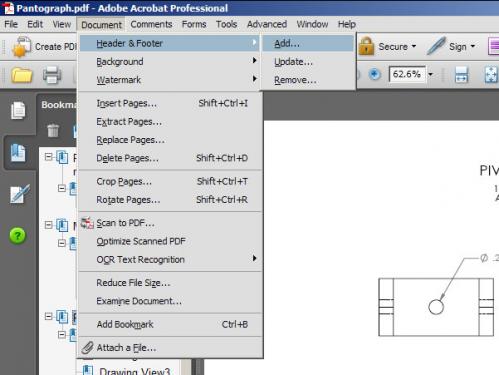
The Add header and footer window will appear, which offers you multiple options. The main ones being a Left, Centred or Right aligned Header, a Left, Centred or Right aligned Footer and font settings. The preview window allows you to see how the header and footer will appear on each page. As you can make a PDF from multiple file types, the ability to preview each page is very useful if the margins vary between the files used to construct the PDF. Below you will see that I have inserted the forum address into the Left footer and Toms nickname into the Right footer.

Here you can see the footer as it appears on the page:
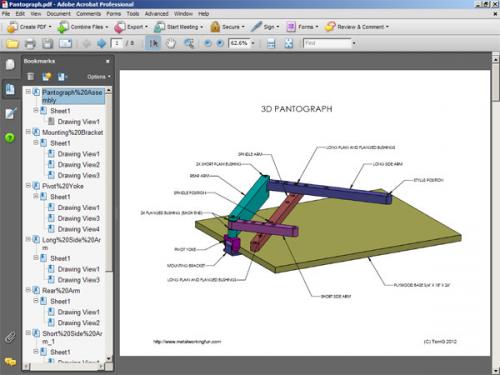
Edit: Typo fixed.
The Add header and footer window will appear, which offers you multiple options. The main ones being a Left, Centred or Right aligned Header, a Left, Centred or Right aligned Footer and font settings. The preview window allows you to see how the header and footer will appear on each page. As you can make a PDF from multiple file types, the ability to preview each page is very useful if the margins vary between the files used to construct the PDF. Below you will see that I have inserted the forum address into the Left footer and Toms nickname into the Right footer.
Here you can see the footer as it appears on the page:
Edit: Typo fixed.
Hunting American dentists since 2015.




